.NET¶
Quick start¶
Step 1
Download the latest version of SDK.
The SDK includes these files
SFM_SDK.dll is a library file for C/C++.
SFM_SDK_NET.dll is a native library file for .NET
SFM_SDK_NET.XML is a file for documentation of .NET library.
Step 2
Create a .NET project.
Step 3
Add reference on your project above SFM_SDK_NET.dll file.
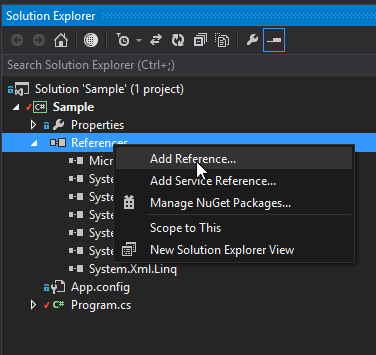
Warning
SFM_SDK_NET.XML should be located with SFM_SDK_NET.dll for correct works of intellisense in microsoft visual sutdio.
Step 4
import reference.
using Suprema.SFM_SDK_NET;

Now, Write your source code using SDK Manual
Step 5
Build your program. Then run.
Example code¶
How to init serial COM port?¶
using System;
using System.Collections.Generic;
using System.Linq;
using System.Text;
using System.Threading.Tasks;
using Suprema.SFM_SDK_NET;
namespace Sample
{
class Program
{
static void Main(string[] args)
{
SFM_SDK_NET SFM = new SFM_SDK_NET();
UF_RET_CODE result = new UF_RET_CODE();
result = SFM.UF_InitCommPort("COM3", 19200, false);
Console.WriteLine(result.ToString());
}
}
}


